How 3D AI Generators are changing the Game
Curious about how 3D AI generators work and where they can be used? Discover useful tips and more – click to learn!
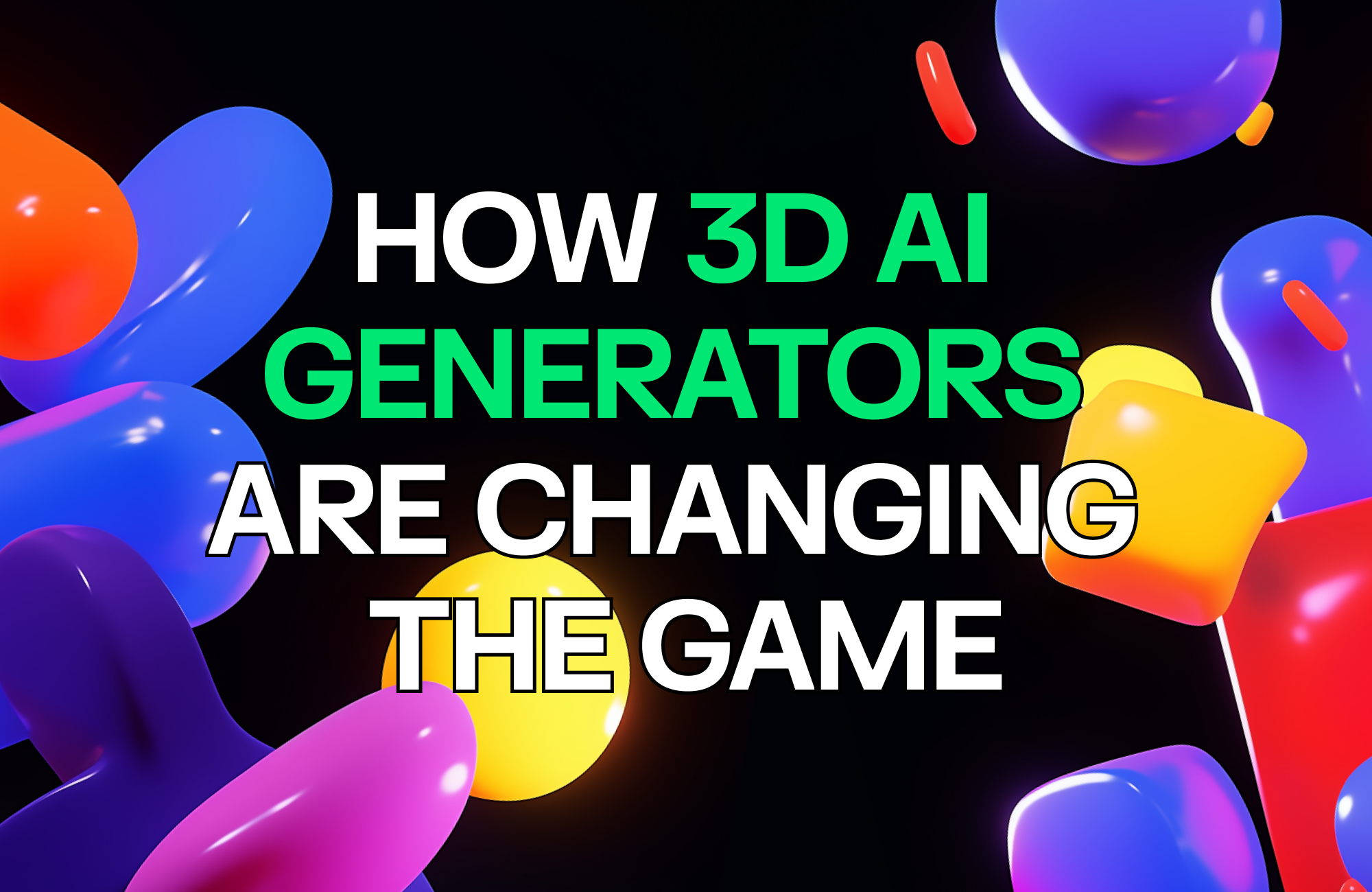
Nowadays,
developers, creators, artists, producers, and etc. use 3D AI Generators to work efficiently. By utilizing 3D Ai generators in businesses, the time and costs required for operations have been significantly reduced.
This article provides how 3D AI generators work and where they can be used. We’ll also share some useful tips:
- Operation method of using a 3D AI generator
- Fields where 3D AI generators are being used
- Benefits and Limitation of using a 3D AI Generator
- Tips for writing prompts when using a 3D AI generator
What is 3D AI Generator?
A 3D AI generator is an artificial intelligence tool that automatically creates three-dimensional model from inputs such as texts or images.
1. Operation method of using a 3D AI generator
How to use a 3D AI Generator?
3D AI generator works in three stages which is:
1. Input Stage
Users provide inputs, such as:
- Text (e.g., “A machine gun in cyberpunk style”)
- 2D image (which AI will convert into 3D)
- Sketches or rough models (AI refines them into detailed 3D versions)
2. AI Processing
- The AI system analyzes the input, referencing a large dataset of existing 3D models
- The AI predicts shapes, textures, and dimensions using deep learning algorithms
3. Output Stage
The AI generates a complete 3D model and provide it to the user, which users can:
- Download in OBJ, FBX, GLB, and etc.
- Use in games, animations, AR/VR applications, 3D printing, and etc.
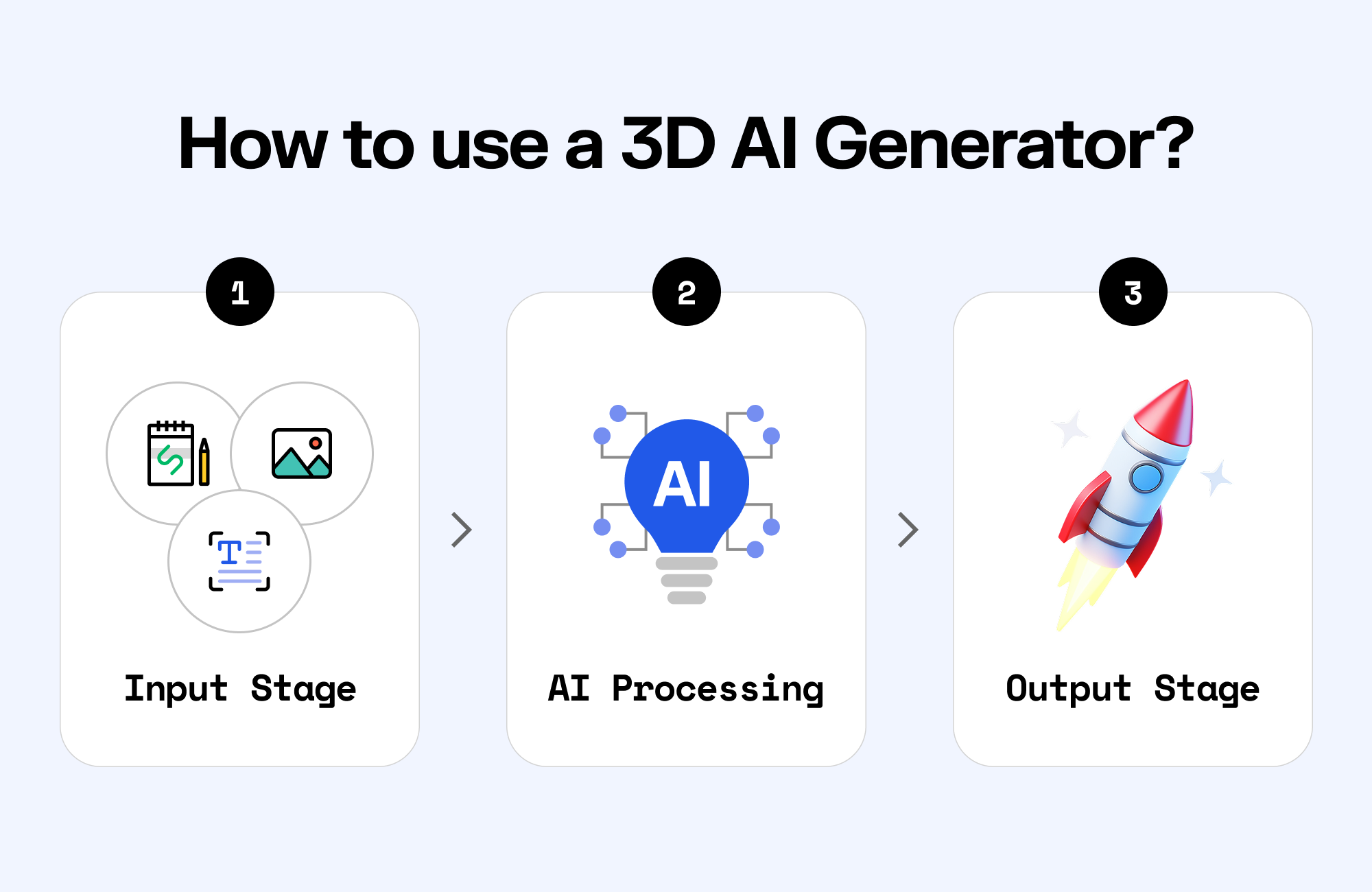
Where to use it for?
3D AI generators are being utilized to create assets in the following fields:
Game Development
- For generating game asset such as NPCs, entities, buildings, trees, and etc.
Architecture & Interior Design
- For generating Architectural and interior design models that optimize space and meets specific requirements.
AR/VR - Object - (Virtual Objects)
2. Benefits and Limitation of using a 3D AI Generator
Benefits of using a 3D AI Generator
Fast Production
- A 3D model that would take a person hours to create is generated in just seconds.
No Expert Skills Required
- 3D models can be created without needing expertise in 3D editing software.
Optimization
- AI can generate models that meet specific optimization conditions.
Limitations of using a 3D AI Generator
Inconsistent Quality
- AI-generated models can sometimes be inaccurate or lack fine details. So, outputs may require manual refinement.
Data Dependence
- Since AI is trained on data, limited or low-quality data can result in poor output quality.
Limited Context Understanding
- AI may not fully understand the given context, which can result in a model different from what was intended.
3. Tips for writing Prompts
Be Specific
- The more specific you are, the more likely the model will match your desire. Also, mention requirements, such as size or polygon count.
Use Descriptive Keywords
- Use terms that define the desired look, such as ‘realistic’, ‘futuristic’, etc. But avoid using unfamiliar words.
Define Purpose
- Indicate the purpose of the 3D model, it helps the AI create models suited for specific applications.
Provide References or Examples
- But be mindful if you don’t want the model to be generated too similarly to the reference.