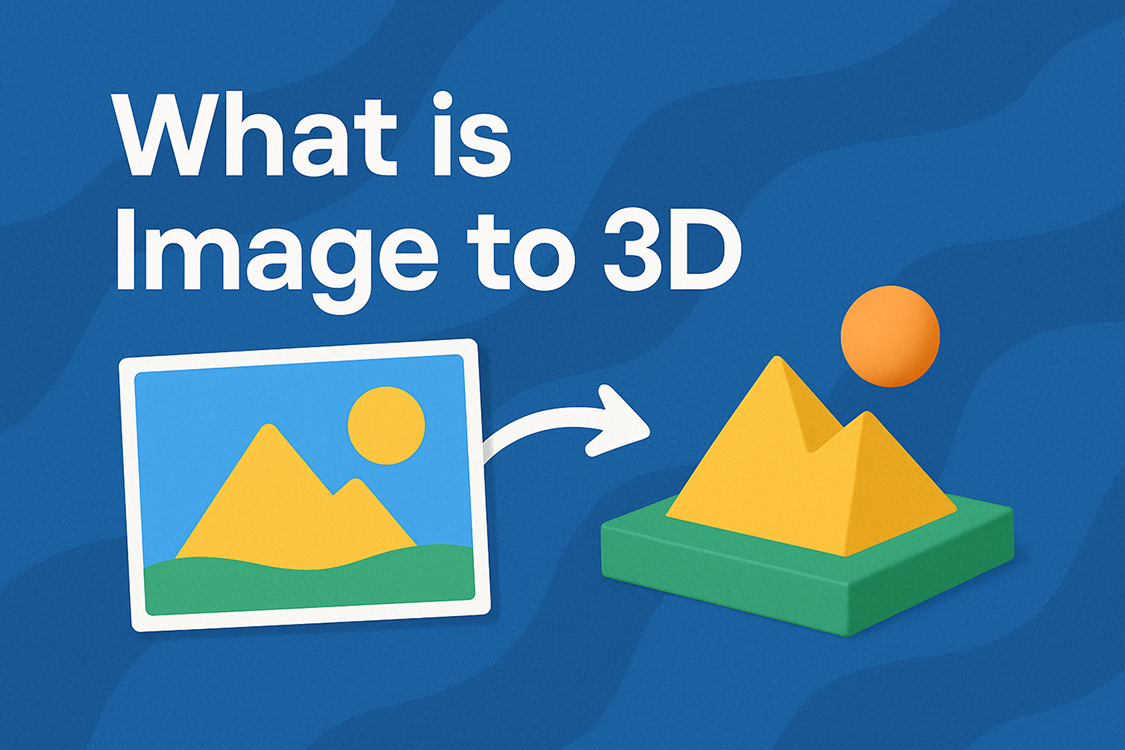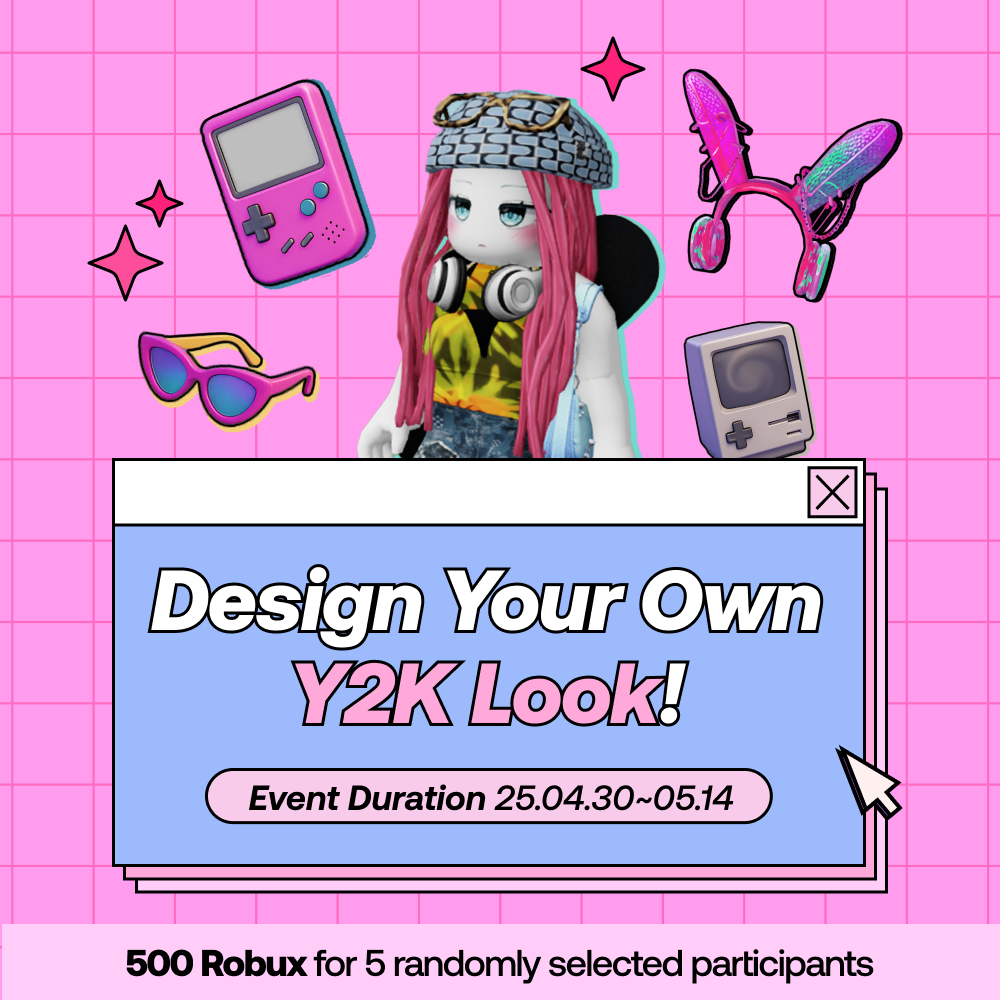What is the Best 3D File Format?
Discover the different types of 3D file formats, learn what each one is used for, and find out which format is right for you.
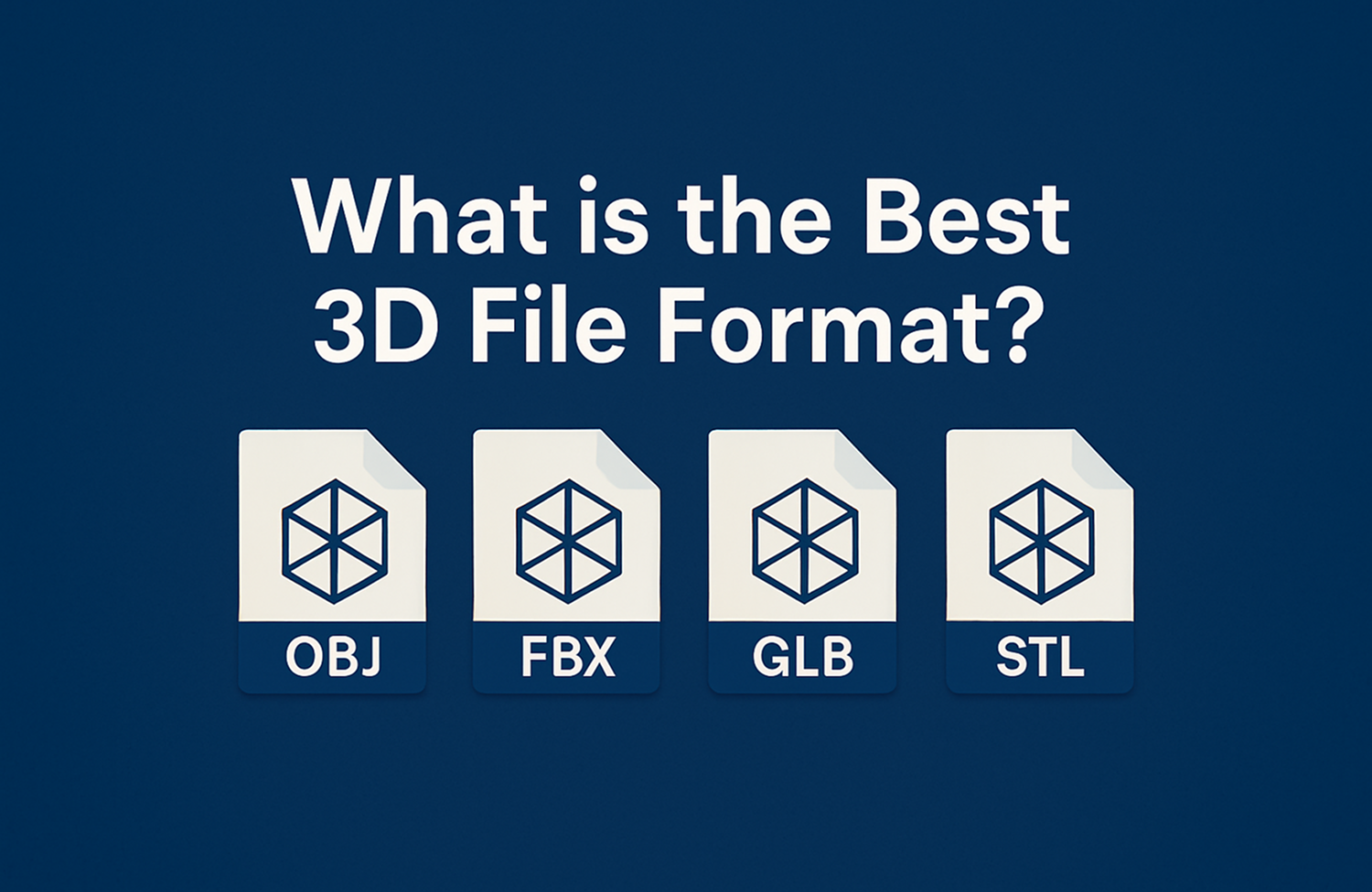
The world of 3D design is filled with a variety of file formats. But why are there so many different types? Let’s find out how 3D file formats differ and why. More importantly, is there really such a thing as the “best” 3D file format? Let’s take a closer look.
Characteristics of OBJ Files
- Stores only 3D geometry information(such as vertices, faces, normals, and UV coordinates)
- Cannot store animation or skeletal information, even textures must be saved by adding a .mtl file
- Highly portable across different software
- Text-based file, unlike general 3D files. So its easy to read and edit manually
Applications of OBJ Format
- 3D printing pre-processing
- Game environment modeling
Characteristics of FBX Files
- Stores animation, texture, lighting, and skeletal deformation
- Supports both binary and ASCII formats
Applications of FBX Format
- 3D animation production
- Game engines like Unity and Unreal
- Virtual reality (VR) and augmented reality (AR) applications
Characteristics of Files
- Stores material, animation, texture, and scene information.
- glTF is a text-based file format, while GLB is a binary file format
- Lightweight and fast loading
Applications of glTF/GLB Format
- Web-based 3D content, AR/VR, games, mobile
- Standard format in platforms like Sketchfab, Babylon.js, Three.js, Snapchat, etc.
Characteristics of STL Files
- Stores only surface triangle information
- Cannot store color, animation, texture information, and etc
- Lightweight and easy to process
- Supports both binary and ASCII formats
Applications of STL Format
- Standard in 3D printing
- Used in industrial models such as medical and engineering (ex. Medical prosthetic design)
- Educational modeling projects
In addition to these, file formats like PLY and VRML also exist, but they are rarely used today, as they are either limited to niche applications or have been replaced by more modern formats.
FAQs
Which format is best for 3D animation?
✅ FBX is undoubtedly the best due to its full support for animations, skeletal rigs, and textures.
Is OBJ better than FBX for game development?
✅ Not necessarily. While OBJ is simpler, FBX provides much more detailed data needed for interactive gaming environments.
Why is STL commonly used for 3D printing?
✅ STL files focus purely on the shape, making them fast to process and ideal for 3D printers.
Can you convert FBX to OBJ or STL easily?
✅ Yes, using programs like Blender or online converters, you can switch between these formats without much hassle.
Does FBX support textures and materials better than OBJ?
✅ Absolutely! FBX supports a wider range of materials and textures natively.
What is the most universal 3D file format?
✅ OBJ is often considered the most universal because almost every 3D program can open it.
How to Choose the Right 3D File Format
Choosing between FBX, OBJ, and STL depends on your end goal:
- Choose OBJ for simple asset transfers or editable models.
- Select FBX for games, animations, or VR/AR content.
- Use glTF/GLB for efficient real-time rendering on web or mobile platforms.
- Pick STL when preparing files for 3D printing.
In conclusion, there is no single “best” 3D file format. Each format is designed with different use cases in mind and offers its own unique strengths. As such, the right choice ultimately depends on your specific goals and workflow requirements.